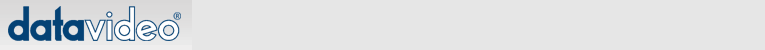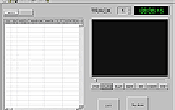|
Currently, EZ Cut software is only
compatible with Windows 2000 and 98 SE.
1. Use Winzip or any other
available extraction program to extract the files from the
"EZCUTV08.zip" file. Extract the program to an empty folder on
your desktop.
2. Install the Datavideo EZ Cut
software to your computer by opening the folder where the files
were saved. Double click the icon named "setup". Complete all of
the necessary prompts to complete the installation.
3. Connect the IEEE1394 cable
from the DV Bank to the PC's IEEE1394 connector.
4. Power on the DV Bank, the DV
Bank will execute a self-test and stop on File 01.
5. Launch the EZ Cut software
from your PC and it will connect with DV Bank automatically.
6. The system is now ready for
editing.
|