Dataton TRAX

Download your free copy of TRAX version 3.7.1. (Uploaded December 22, 2000)
TRAX 3.7.1 ReadMe file
How to connect TRAX to the Dataton rig
TRAX user guides
Dataton TRAX® software, for Apple Macintosh, gives you control of an entire presentation milieu. It communicates with virtually all kinds of presentation hardware on the market, for lights to sound to images and more. It can control graphics packages, such as Microsoft Powerpoint, and even devices built into some MacOS computers, like audio playback from the hard disk or the CD-ROM.
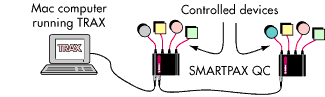
TRAX communicates with presentation devices via intelligent hardware control units, SMARTPAX QC, and dedicated interface cables, smartlinks. The control protocol of each device is managed transparently by TRAX. Within TRAX you can easily see how to set-up devices and which smartlink to use.
TOUCHDOWN™ runs Dataton TRAX® applications with touchscreen, customized user interface and MP3 audio play back. Audio is playable from internal loudspeaker, attached head phones or external audio play back equipment via line level balanced audio output. Note that you need TRAX version 3.7 or higher.
TRAX programming
Shows are programmed in TRAX using timelines, with cues placed along them. These cues are then attached to icons representing the presentation devices, providing precise, synchronized control of the devices. In addition, TRAX supports fully interactive applications, based on buttons, sensors or touch panels. Other devices, such as MIDI keyboards and faders, can also act as inputs to
TRAX.
In a show, external timecode sources may be fed into TRAX from a device such as a multitrack tape deck. Alternatively, you can let TRAX be the master, sending timecode to other devices for synchronization purposes. Or you can mix external and internal control for different parts of the show.
You can follow cues in your show onscreen in TRAX. You can also use your TRAX computer as a show monitor, tailoring the information shown on the screen to suit your application, as in this example.
TRAX itself can be controlled from other programs or computers via its extensive scripting capabilities. The client program can run on the same computer as TRAX
(AppleScript), on another computer connected via a computer network (Ethernet, TCP/IP) or connected through a serial port. Plug-ins for Microsoft Windows (ActiveX) and Macromedia Director
(Xtra) are included, allowing you to control all kinds of external devices from these platforms.
How to connect TRAX to the Dataton rig
Once you have installed Dataton TRAX on your Apple Macintosh computer, you need to connect the computer to the first SMARTPAX QC controller in your Dataton system. To do so, use the TRAX CABLE, product number 3425.
|


